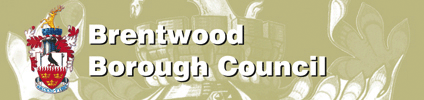1. The main menu can be found at the top. This will take you to the main sections within the local plan. There is a HOME button linking back to the main Brentwood web site and a Contact button should you wish to send an Email message.
When you select 'Written Statement' from the main menu, the Contents page appears.
2. Written Statement Chapter links. You can access chapters and appendices etc., using the menu on the left-hand side.
3. Main Content area showing the Written Statement text.
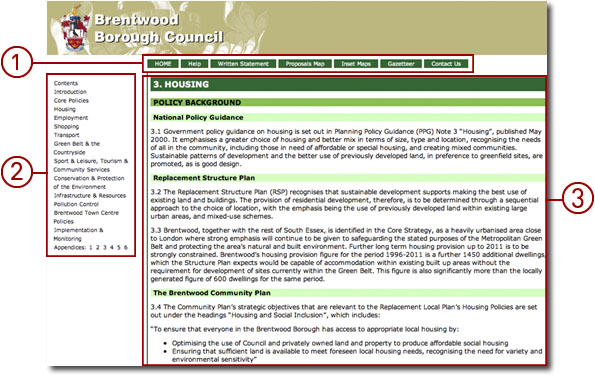
4. links to the detailed Proposals Map tiles from the main Location Map are shown with a green box.
5. links to the Inset Maps from the main Location Map are made by clicking directly on the small black boxes.
Please note that when exploring the main Proposals Map locator, if the mouse pointer turns into a hand with it's finger pointing, this area is active and when selected will take you to a more detailed map of this region.
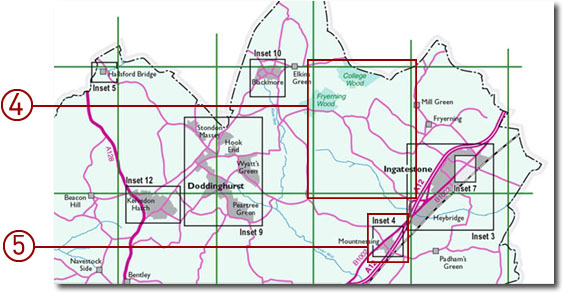
6. Map Index Panel - for choosing adjacent map tiles and also shows which tile is being viewed.
7. Links from the maps directly to appropriate Policies in the Written Statement can be made from either the map symbols on the KEY or from policy references where they are shown on the main map face. Highlight and click on the policy reference and it will take you to the relevant policy in the Written Statement.
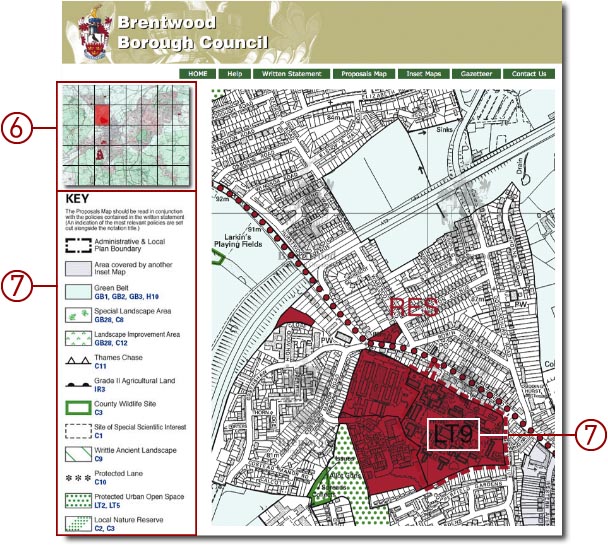
8. Policy Number and Policy Text - this sets out what developments will and won’t get planning permission and, where appropriate, the criteria that have to be met for planning permission to be granted. Cross Reference links are underlined.
9. Cross References to other policies and paragraphs that might apply- In the interactive online version, clicking on them will take you straight to that policy.
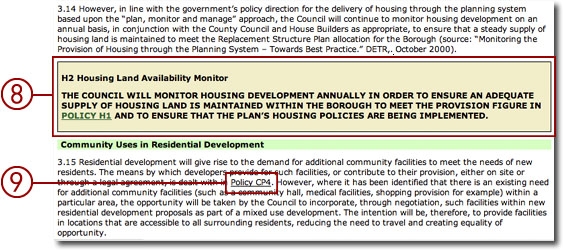
10. Gazetteer Alpha list - for choosing Street Names linked to their appropriate map tile.

You can also use the "Back Button" in the main Browser Menu to return to previous pages that have already been viewed.
Where maps cannot be shown in full on-screen, you are able to navigate around them by selecting your desired location using the small Map Index Panel (6) on the top of the Key. Your browser will automatically add scroll bars if you view on smaller monitors.
Use the browser window's scroll bars to view all information if you have a smaller monitor.
Ordnance Survey copyright information is shown underneath each detailed map tile.
Some of the map images and Written Statement chapter pages have quite large file sizes and will therefore take a short while to download into your browser window. This is quite normal but can be frustrating. When you have viewed the page once, however, the second visit will be much faster because the page will already be in your computer's memory cache.
The web site has been designed and produced by
ESR Cartography Ltd, Maidenhead, Berkshire, SL6 8BR